Using custom Geoid models
Custom geoid models are typically created by making a subset of a published geoid model. SiteVision supports custom geoid models in the .ggf format.
To use a custom model:
- Create the custom model.
- Place the custom model in the Geodata folder on your device's internal storage, with an extension of .ggf
NOTE – The Geodata file is not under the Trimble/SiteVisionAR folder. It is at the top level of the internal storage file structure.
- Using Trimble Business Center, create a project using the custom geoid model. When creating the custom geoid definition in Coordinate System Manager, ensure the Name of the geoid model matches the File name.
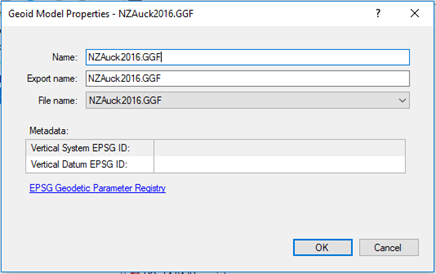
- From the project, do one of the following:
- export your model using the SiteVisionAR export option
- export a JXL file and name it with the same name as your model. Place it in the project folder in Trimble Connect alongside the model that uses the custom model.