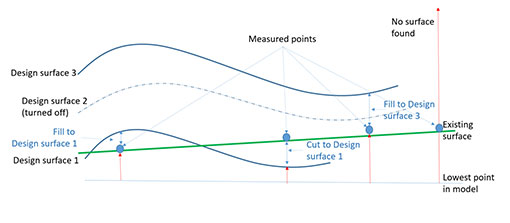Using the Measure Cut/Fill app 
Measure Cut/Fill records the difference between the existing ground surface and the design surface, as a virtual stake.
- Red - Indicates a cut.
- Blue - Indicates a fill.
Cut/Fill measurements can be taken with  .
.
TIPS –
-
In the Cut/Fill Details window, you can delete a cut/fill measurement; tap
 in the bottom right corner of the window.
in the bottom right corner of the window. - Cut/Fill measurement will return valid values only when there are design surfaces above or below the point.
- If you have multiple surfaces loaded in SiteVision, use Layers to manage which surface is measured to. SiteVision will measure to the lowest design surface that is visible (turned on). See Viewing a Model for more information on Layers.