Health and Safety
WARNING – Viewing a screen while walking can be dangerous on any project site. Only use SiteVision in environments where it is safe to do so. Maintain awareness of the existing surroundings at all times. Failure to do so may put the operator's safety at risk.
CAUTION – A hazard spotter is recommended to watch the user who is operating SiteVision in case of unexpected dangers on the work site.
As a reminder, each time you launch SiteVision you will be prompted with a Health and Safety Warning. You must tap Accept before using the application.
The default message is:
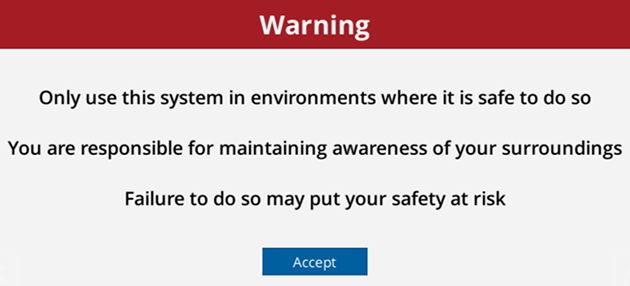
You can also define your own custom warning:
-
Create a text file named StartupWarning.txt and save it:
-
on Android devices, in Android/data/com.trimble.sitevisionAR/files.
-
on iOS devices, in the Files app under Trimble SiteVision.
-
-
You can use <b>, <i>, and <color> tags to format the text. The color can be specified in HTML format e.g., #rrggbbaa …where the letters correspond to pairs of hexadecimal digits denoting the red, green, blue and alpha (transparency) values (e.g., cyan at full opacity would be specified by color #00ffffff); or you can specify hexadecimal values in uppercase or lowercase (e.g., red = #FF0000 or #ff0000).